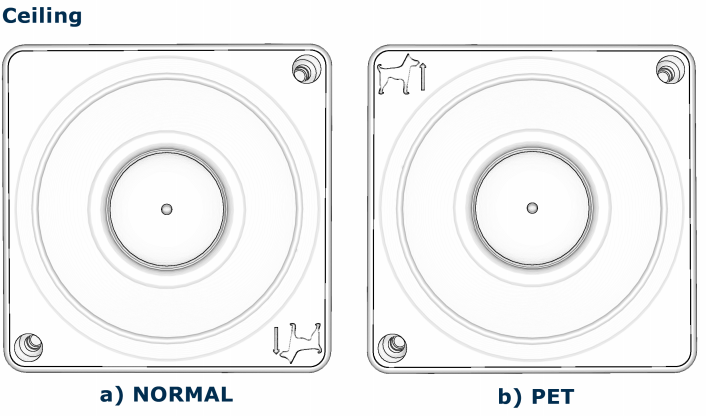A motion sensor (aka PIR) is an essential part of your home security system. It will detect motion in your house when no-body is supposed to be home, trigger alarms, and alert you and others to take action. It can cover a large area and is relatively easy to install.
What it looks like!
The motion sensor is white and square, about 5x5cm wide. This size and shape is a good "camouflage" in most homes with square white walls and corners - and less easy to locate for an intruder.
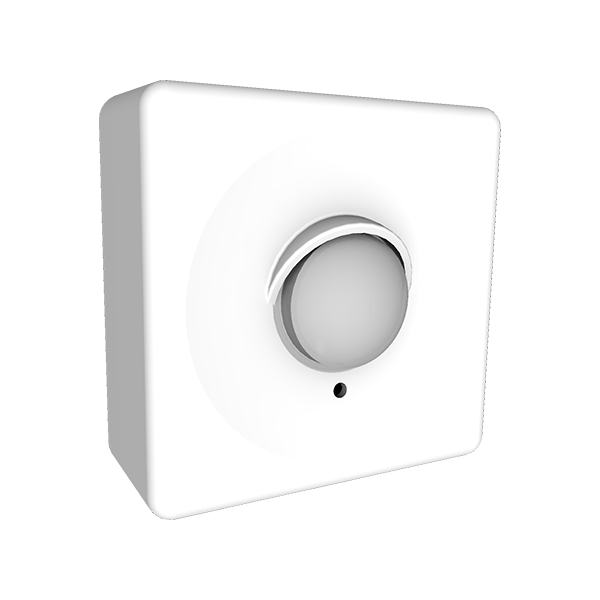
And how it looks in real life!
In real life, it can be placed stealthy or simply to decorate :)

What does it do?
The motion sensor will trigger on motion, detected by measuring infrared light with a passive electronic component (therefore also known as a PIR sensor). It does not emit anything, but passively monitors movements in the infrared spectrum - and can do so with the same batteries for several years.
Human skin is hot, and when we humans move, then a sensor like this can detect some heat moving around.
Animals/pets typically have fur, and they are smaller. They look different in infrared light.... but a thief with mask and a thick coat may try to look the same.
Where do I put it?
(if you have pets, then look for tips further down below on pet immunity)
The sensor is square and small. Place it on a shelve, table or on your wall using the supplied magnet. Make sure it looks a some region where a thief has to pass to get through your house - then you do not need that many sensors in total.
Test your installation using the tips elsewhere on this page.
False detections and typical troubles?
Pet detection or not: Animals, especially pets, typically have fur, and are smaller than humans. They look different in infrared light.... but a thief with mask and a thick coat can look the same for an infrared eye. So the sensor may be less accurate when place in Pet detection mode (which is upside-down). If your dog gets close to the sensor, then it does not matter how small it is compared to humans, it will look very big to the infrared eye. Place the sensor high (and turn it into pet-mode), to avoid detecting your pets.
False detections (false positives): When the motion sensor is pointing to something heating up quickly, then it may think something human has entered the picture, which may trigger the alarm. Some areas are know to be problematic if the motion sensor points at it:
- Windows and especially their frame, floor, wall, or decorations that may heat up very quickly when the sun hits it after a cloud has moved in the sky. In isolated houses not so much, and you can easily adjust the angle or location. But one can get a bit surprised when the sun moves during the year and hits at different angles and intensity.
- Some chemical fumes (like a bucket of paint in a workshop)
- Spiders and flies. They are small and not so hot, but sometimes they do buzz really close to the sensor and irritates the physics of the sensor. It is not a common problem, but may happen once in a lifetime for your security system.
Missing detection (false negatives): Maybe the thief was very small, crawled over the floor, hid behind glass (becomes invisible to infrared). The only way to avoid this, is by testing once in a while (check elsewhere on this page). Other reasons:
- IR cannot look through glass
- If the ambient (house) temperature is the same as the human body temperature, then motion sensors do not work (all is the same temperature)
- If you wear thick clothings and cover your head and face, then you will not look human, but like a cold obstacle
How can I test if it works?
Use the app to test - you do not have to fire siren and alarms when you test, it can be done all quietly. It is easy and simple to play burglar yourself, and check if the motion sensor sees you. The sensor will show a red light on detection (requires 5 minutes of rest to charge for another detection), and the app will show you time and date for last detection.
When you wake up in the morning, check the app before you go into the kitchen, and see if something has triggered it during the night - because then you may have to put it in Pet mode to avoid detecting the cat or dog. Or maybe you should adjust the angle of it.
When you come home, check the app to see if the sensor has detected your entry as it should.
If you use a pencil to press the button in the small hole on the side, then the motion sensor will enter test-mode for some minutes. You can then move in front of it, and it will only require approximately 10 seconds of rest before it is ready to detect (observe the red light when doing that).
Pet immunity
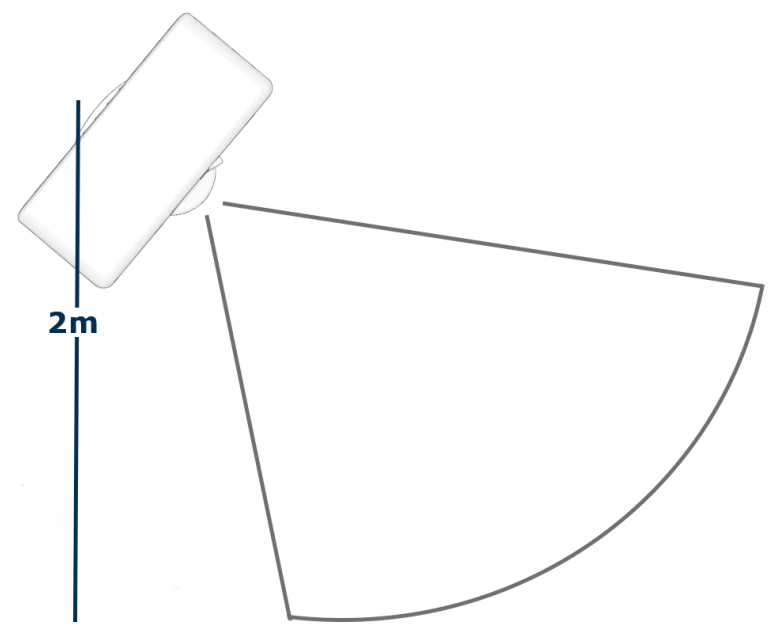
The motion sensor has an up and down pointing arrow printed on the back with the symbol of a dog. When the dog is level (up) then the sensor is in pet detection mode. You may then avoid detecting animals up to 25kg depending on how you place the sensor.
For adjusting to a dog close to 25kg, then we are at the limits of what we can do with an infrared detector (smaller is easier). To find a proper adjustment, then throw some goodies on the floor to call the dog, and check if it triggers or not by observing the red light on the motion sensor.
When you want to avoid detecing your pets, then place the sensor 2 meters above ground to avoid them getting too close. Turn it to make the dog symbol point upwards, and angle it at approximately 40degrees downward to make sure you still detect persons trying to sneak along the walls.

Above: front of motion sensor, below: back of motion sensor