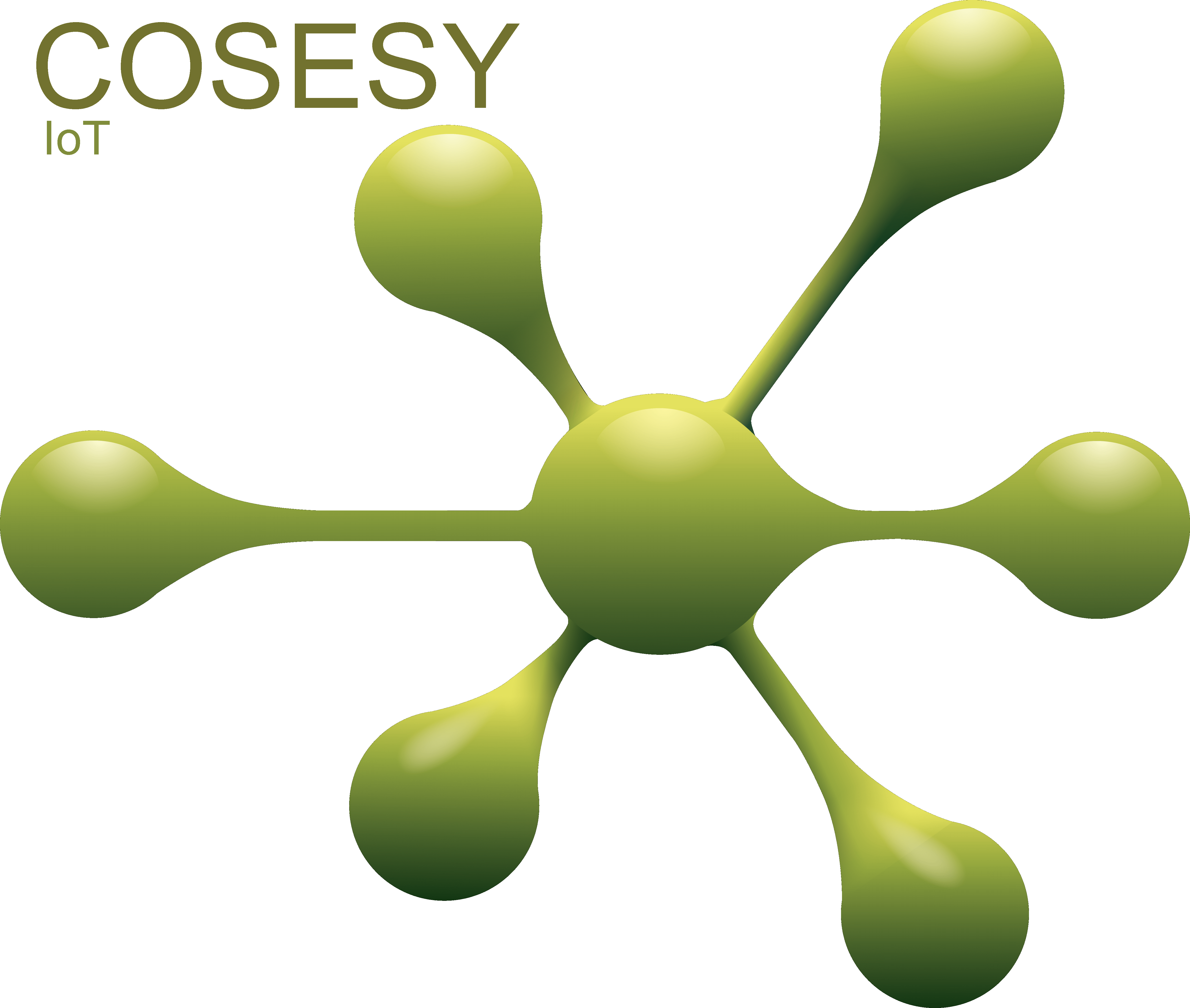Can I give others access to my system?
Yes. It is a good idea to invite others to use your system. They can also be notified when you or your home is in trouble, they can get access to your home by arming and disarming the burglar alarm system or control your smarter home. You manage their permissions as an administrator, and you can always remove them again.
My neighbour wants to help me - what do I do?
First, decide if your neighbour is ok with installing the app or not. If your neighbour would like to install the same app as you, then simply invite from inside the app, to hand over an invitation code to your neighbour. Then your neighbours phone will sound (push notifications) when you have an alarm in your home, etc.
If your neighbour only wants emails, then you can add that email in the app to ship alarms to that.
My wife/husbond needs access to the same things as me
Your wife/husbond should install the app, and you shall then generate an invitation code from your app. Once your wife/husbond enters this code, then access is granted.
My kids shall only arm and disarm the burglar alarm - do not worry them with notifications!
Easy. For each user you have invited, you can define their level of control and what kind of messages to send to them. No need to alert your kids at school when you accidentially triggered the burglar alarm or get nudged to clean and test your smoke alarms.